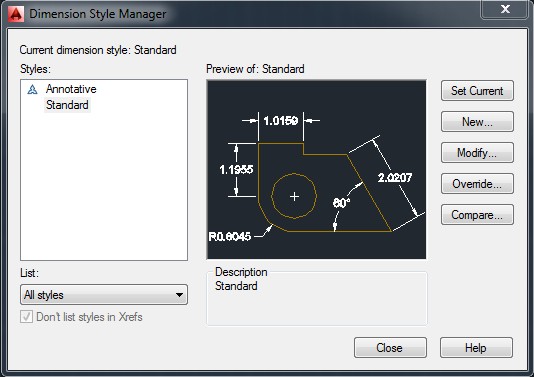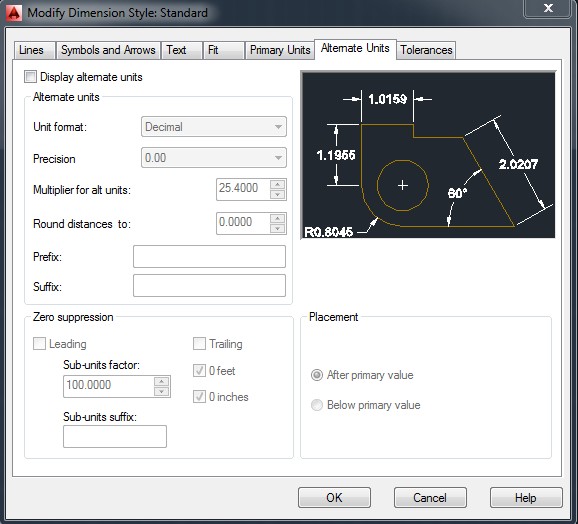Aim: What are some reasons we modify our Dimensions in AutoCAD?
Do Now:
- How do we access the Dimension Style dialog box?
- List the steps to change the the arrow size in AutoCAD?
- What are some reason an individual would change the dimension style in AutoCAD?
SWBAT:
- Utilize various short cuts for dimension style
- Access the Dimstyle Manager Box
- Create and modify their preexisting Dimension style
Presentation:
- What are the parts of the dimension style Dialog Box?
- How do you access the Dimstyle Manager?
- How do we add the right annotation to our floor plan?
- What are different shortcuts we ca use to ACCESS the DIMSTYLE?
- If I wanted to adjust a preexisting DIM. stlye, what should I click on and why?
- What settings should I change and which tabs should if my dimension stly is to small for my floor plan? “List the steps”
SUMMARY:
What are the various short cuts for accessing the Dimension Stlye manager box?
How do we access the Dimstyle dialog Box?
IMMEDIATE APPLICATION:
- Student will now, modify their DIMSTYLE