We can all agree that the Coronavirus pandemic was a major stop in all our lives, but WHSAD made sure its students didn’t suffer the consequences of not being in school or having a lack of access to design platforms as architecture students. The teachers and students had to adapt to this new layout of the school year but didn’t let the circumstances stop them from striving for success. Below are the interviews from some teachers and students.
Teachers:
Abraham Rodriguez and Ira Geringer-Freshmen Architecture


How has the layout for your class changed as a result of the pandemic?
“Since we saw how the pandemic affected how and where we are located, digital literacy should be an important part of the design curriculum. The basics, such as utilizing the Google Classroom, using the Drive, saving files, email etiquette, file attachments and sharing, should be understood by all students in order to move forward. Since our design and architecture courses are project based, students familiarity with proper presentation skills is a must, so final projects can be explained and visualized by the designer/design team. Having a portfolio of work that is created in a variety of media is of importance to students in our school, whether they go on to design school or go out on their own and have a career in design. In the classroom, a foundation of technical drawing skills will be emphasized as students should be able to sketch and draw using traditional materials as well as on a digital platform.”
~Ira Geringer
“At the very beginning, because of the size of the classroom which was reduced to 7 to 8 students, we decided to move some of the tables and chairs to the side and allocated at least 8 seats to accommodate for social distancing. We realized that we could use the other tables to create a bigger workspace for students. Since it was such a short period of time that we had with students through the first half of the year, things remote were just based on creating an online collaborative environment because we have struggled with individual students in the past on Google Classroom.“
“I feel like what we could do in the future is infuse students in the design process on Google Classroom and work on what’s best for them. We hope to do more planning sessions, send out more surveys, and have conversations about how we can create a better learning space for us to collaborate and engage in more interesting projects. Another thing we want is to look into ways we can create more interspace areas for students to experiment with different types of programs. For example, introducing them to basic robotics or basic programming is a next step into which we are looking. We want to do things we haven’t really done in the past but have always had in mind because these are 21st-century skills and can help students develop multidisciplinary and digital skills like programming, coding, and web design. We want students to create an environment for themselves to explore different concepts and want to show them how it all comes back to design and architecture. Right now it’s just a canvas, and we want to continue developing ideas for the next school year with the new students.“
~Abraham Rodriguez
How have the students found new ways to complete design projects as a result of not having access to design platforms in the building? Can you provide examples?
“When we went remote, we realized that not many students would have the proper computer setup to work in AutoCAD (which is what we taught in person during the spring semester). I’m sure many other CTE programs around the city were also grappling with other ways the students can learn what is usually taught as hands-on, or with applications that schools purchase on computers in the classroom. We found that Tinkercad is an application that can be opened on a laptop, tablet, or even smartphone. By having students go through the introductory lessons on how to use Tinkercad, it became a useful tool for our class. Students learned how to visualize in 3D space, manipulate the camera view, combine objects together, and cut holes within an object.
Minecraft, which is widely used by students as a game, could also be utilized by students as a building/construction tool. Students had a choice of which program they would use in order to design a structure, an environment, or an object-either a construction in Tinkercad or Minecraft. The final result was to create a presentation of their project in Google Slides.”
~Ira Geringer
“What I did notice about the pandemic was that the students found new ways on their own when it came to drawing and design. A lot of our students are digital natives, so they know how to find digital platforms that work best for them but then again it’s all about workflow. Some students who were engaged in our Makerspace studio and were working on projects that required a design tool used online drafting tools like Google Sketchup which is web-based, Floorplanner which is basic layouts for apartments or houses, Miro Board which is an online collaborative tool that allows students to exchange ideas, post links, or provide each other with feedback while other students used basic Photoshop or photo editing tools. We had a student, Lawrence Pierre, who used Google Slides as a drawing tool and that’s something in its own way that is impressive because you would never think that you could actually use Slides as a drawing platform. So it’s just about finding efficient ways for coming up with a solution.“
“Also for a project, we had students involved in was the Richard Terrace Esplanade Project where we had to recreate the Sarah Walker statue because there wasn’t a digital version of her statue online. So what we did was used this software called Unreal Engine, which is an architectural visualization tool that allows you to bring in 3d assets, add materials, and experiment with lighting and stuff like that so, we were like okay, with virtual motion we can bring in 3-dimensional human figures and we brought that into the workspace and applied a concrete material. Once you add that, you have the structure of a statue. So, that was the closest concept we could develop for that landscape esplanade design.“
How have you aided students in the past on their academic and design journey during the pandemic?
“A lot of it had to do with setting up focus groups online like meeting individually with students and having one on one sessions. As an instructor, I believe that’s the fastest way to get to know a student because a lot of students tended to stay quiet when we were all in the same Google Meet. Every teacher was going through-how do I get this student to talk? How do I get them to engage in our activities? When we’re at home the whole work dynamic is different. Sometimes we might get into the mindset of what we usually do at home which is relaxation so I know it was hard for everyone to transition. Something we learned during the pandemic is that the students as well as everyone else are very capable of working and being productive when in a different environment. I hope for the next few years that we see more technology being accessible to all students, especially with certain design tools since we have limited access to all the capabilities of the platform. For example, if you’re using Unreal Engine, the visualization tool, you need a high-end computer to run the software and unfortunately, the students who are at home don’t have access and some parents may not be able to afford it, etc. So the question is how do we get that balance and how can we make sure the students are getting all the materials they need.“
What resources will you provide specifically to make things easier for students?
“We would take advantage of learning management systems such as Google Classroom because it’s a really good tool to keep everyone on the same page as it helps centralize where you post things, makes it available to students remote, and enables us to send out information easily. I hope to provide more technology that allows for collaboration and exploration for research as well as provide multiple smart boards, making sure audio works well in the classroom so maybe that involves investing in surround sound systems, new computers that can run design software, etc. Something I want students to have more of is digital literacy and digital skills like programming, coding, robotics because these are jobs of the future, and it’s in all of the industries. So, the research is more technology-based to support collaboration and some directive learning. We all work better when we personalize the learning instead of following a set system. It’s good to find different possible ways of learning because let’s say you don’t like a certain subject we want to have that flexibility to have students accommodate that support as much as possible.”
Students:
Sheena Luke, Sophomore
How did you adapt to having non access to design platforms such as AutoCAD or Revit as architecture students?
“Since most of the architecture curriculum last year revolved around using my sketchbook or websites such as Tinkercad which we already had access to, getting used to not having access to design platforms wasn’t difficult.”
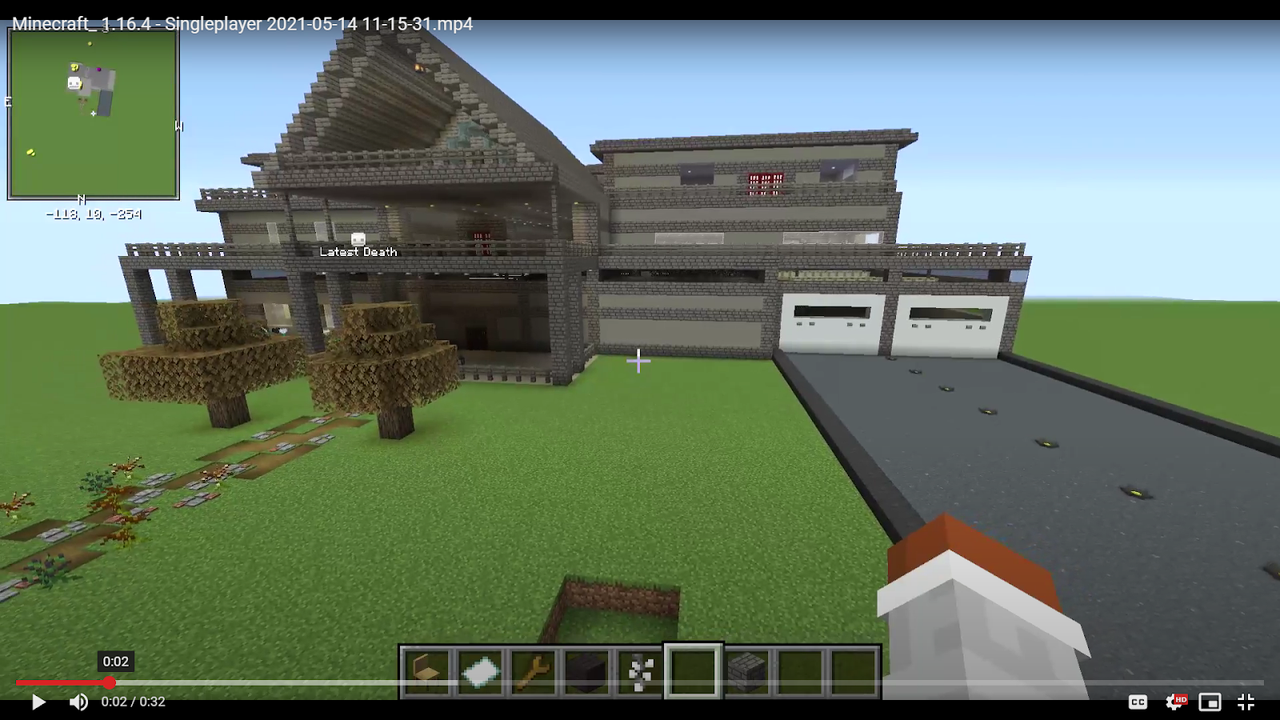

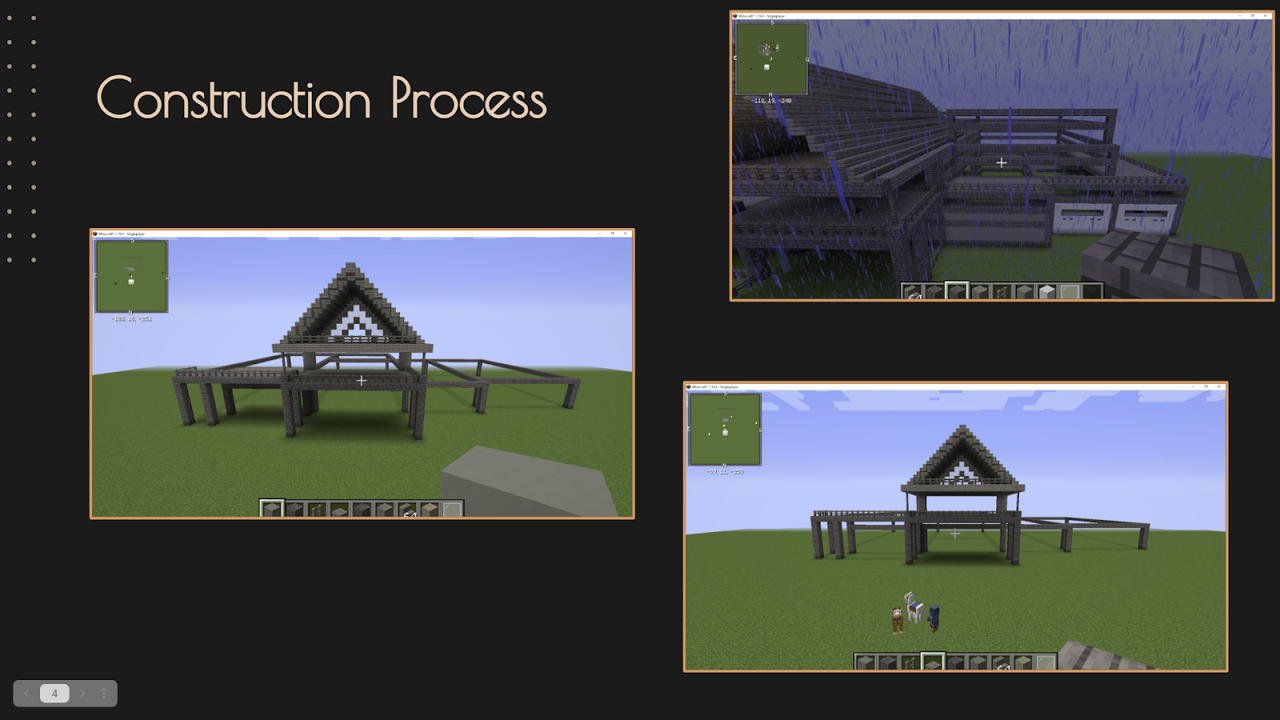
In what ways did you have to be creative?
“My sketchbook and Minecraft were my main outlets of creativity. When designing buildings I used Minecraft, an example being the Model Making project. For the project I decided to make a house inspired by both Victorian and Modern styles of architecture.”
How do you feel about not being in the building?
“I don’t particularly mind not being in the school building as long as I’m still able to perform most necessary tasks regardless of location.“
How does learning at home differ from being in the building?
“From my experience I would say remote learning has been on par to in-person as they both come with their pros and cons. Remote learning in general has proven to be quite challenging given the home environment. It’s a very peaceful environment for me since it’s my home, which provides a calming effect when I’m working. As a result of the serene environment, I am able to enjoy the task at hand instead of viewing it as a chore. Despite the warm surroundings, the comforting feeling is a double-edged sword as it’s far easier to get distracted from my learning by things located around me in comparison to the environment in classrooms designed to keep students focused. Consequently, I’ve slacked off and focused my attention on other activities besides my school work several times over the remote throughout the school year.”
Kevin Garcia, Junior
How did you adapt to having non-access to design platforms such as AutoCAD or Revit as architecture students?
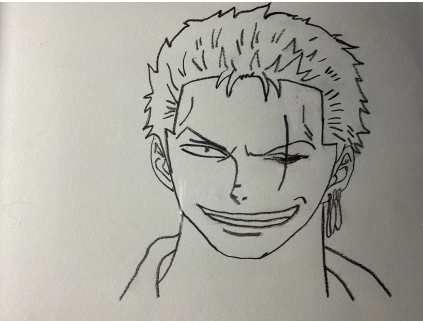
“At the start of my sophomore year not having access to AutoCAD or Revit frightened me due to the fact that I thought I wasn’t going to get the experience needed to get my Autodesk certification, but with the help from Mr. Rodriguez, Mr. Codio, and Mr. Koestner I was introduced to Sketchup and I started learning the software which is somewhat similar to AutoCAD.”
In what ways did you have to be creative?
“When it came to being creative I started hand sketching with tutorials on YouTube to improve my drawing which then I started sketching some art on my own and I’ve improved significantly. Using SketchUp I designed a model for a design challenge in the ACE Mentorship Program, so I feel prepared when I go back to AutoCAD. In class, we used Floorplanner and hand sketching. Floorplanner was easier to use, but it was more for interior designing. Hand sketching was more important because I was drawing scale maps or interior which requires the same skills for exterior usage. I feel prepared for when we go back in person.”
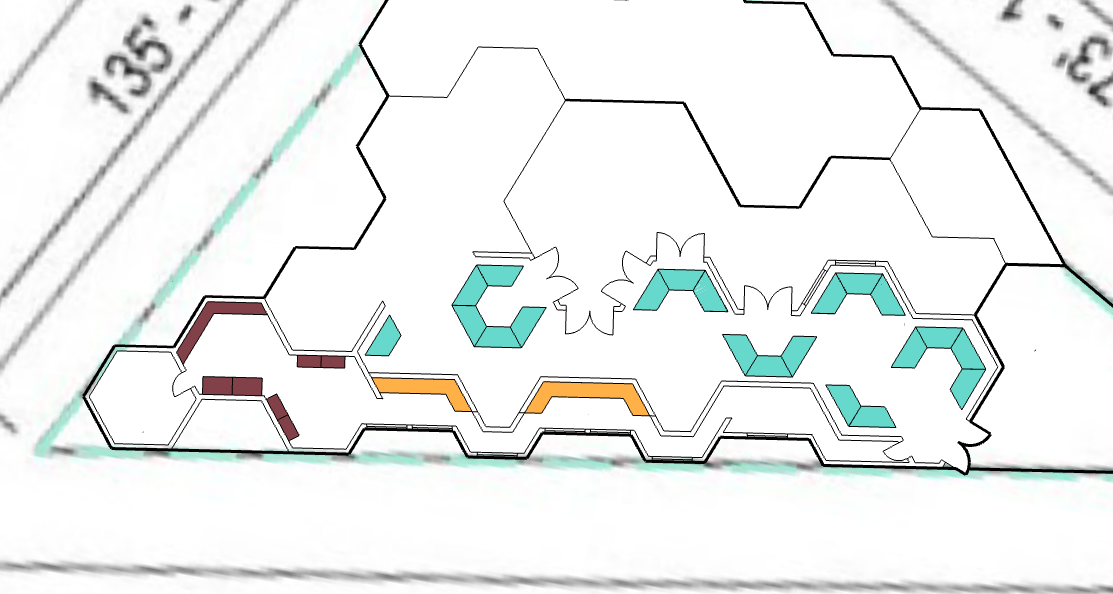
How do you feel about not being in the building?
“Not being in the school building has its pros and cons. One of the pros was the flexibility when it came to my schedule. I was able to participate in multiple programs like Makerspace where I worked on the “Lake Como Pathway to the Lake” project and even became a writer for the school newspaper. Although, some of the cons were not having face-to-face interactions with my peers and teachers, not being able to go on field trips to Lake Como, and not having the chance to present in front of an audience which is needed in my opinion.”
How does learning at home differ from being in the building?
“Is learning at home really learning? Distractions, background noise, parents not respecting that students are in school, no interaction, teachers not knowing if students are paying attention or sleeping, and headaches from sitting in front of a computer for 8 hours. Being in front of a screen could be irritating. There were times where I needed a break, so I went out to my backyard and sat there while in class. The biggest issue for me was not falling asleep because sometimes the temptation came, but I had to resist the urge. There’s a huge difference when it comes to in-person learning to remote learning.“
Lizbel Peralta, Junior
How did you adapt to having non access to design platforms such as AutoCAD or Revit as architecture students?
“I adapted quicker than I thought because the pandemic hit in the middle of my freshman year when I was learning the basics of of design platforms. One way I adapted was using videos and different sites the teachers provided to help us understand the lesson such as Quizziz, Edpuzzle, Peardeck, and Blooket.”



In what ways did you have to be creative?
“I used a website called Floorplanner which allowed me to create 3d models of anything I wanted to design. The picture shown is an example of what I wanted my dream house to look like.”
How’d you feel about not being in the building?
“It was awkward for me because I wasn’t used to bringing my school into my home, and it was weird seeing my teachers and classmates through a screen. I was disappointed that I didn’t get to spend the rest of my freshman year in the building and potentially explore further into architecture and design.”
How does learning at home differ from being in the building?
“There were more distractions at home than at school so, my attention span was short. It was somewhat hard for me to listen to the teacher in a space where I was comfortable and myself. In school, it was the exact opposite.”
Richard Hernandez, Sophomore
How did you adapt to having non access to design platforms such as AutoCAD or Revit as architecture students?
“During my sophomore year of high school it was pretty hard trying to learn about most design programs such as Revit since I’ve barely had any experience with them in the past. Luckily, I had access to AutoCAD on my family desktop computer which meant I could use it at home. However, I soon realized that I didn’t know how to use AutoCAD which meant I couldn’t use it. At first I tried looking up video tutorials online to see if I could learn that way but found myself having a hard time understanding, and it just wasn’t the same as someone teaching me how to in a classroom. Towards the end of the year I signed up for hybrid learning which took a while to get used to but thankfully, because I was able to go to school, I was able to learn a little more about design programs like Rhino and Twinmotion which I would then use for my Project on the Richmond Terrace Esplanade.”
In what ways did you have to be creative?
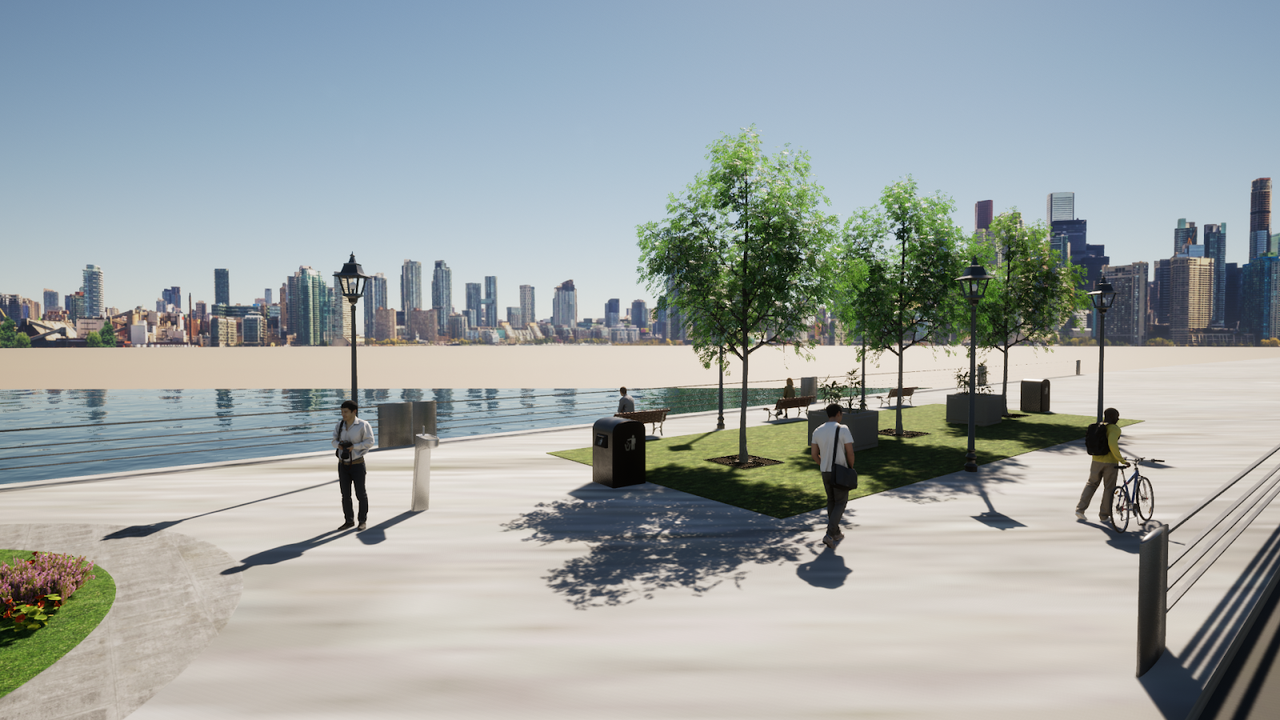
“During the first half of my Sophomore year I was mostly stuck at home which gave me little to no motivation to do anything else other than attend school. I did some drawing here and there but left it after a while because I didn’t feel like I was good. As mentioned before I had a project that I was working on towards the end of the year which let me be creative by creating/improving a space on an esplanade and the whole process of the project was really fun and I enjoyed doing it. I got to sketch ideas and see how they would look in real life using programs like Rhino and Twinmotion.”
How does learning at home differ from being in the building?
“At first not having to go to school seemed like it was going to be fun since I wouldn’t have to wake up an hour and thirty minutes early and could instead wake up thirty minutes before class. Although things in the beginning seemed fine, after a year of doing the same thing, I missed going outside and getting fresh air everyday. I missed talking with my friends in person and learning in person.”
How’d you feel about not being in the building?
“Learning at home certainly is different than learning in school. While online I felt like it was a little harder to learn the material and if you needed help it was hard to get it from a teacher one on one. While at home you also have more freedom to do stuff which means that you can get distracted easily which was a problem for me sometimes but I mainly paid attention in class and tried learning as best as I could. Thankfully things seem to slowly be going back to normal and I can’t wait to be back in the building in September.”
